Learn about the differences between HubSpot CMS vs WordPress CRM and find out how to choose the best platform for your business in this CMS software comparison.
Content management systems (CMS) have had a revolutionary effect on online marketing, allowing people with very little technical knowledge or experience to quickly and easily publish content online.
- But which CMS gives you more for your money?
- Which interfaces are user-friendly and easy to understand?
- Do you need to apply add-ons and plugins or can you integrate it with other software?
The number of CMS platforms available has grown considerably, which can cause a bit of a headache when it comes to choosing the right one.
At the end of the day, most of us just want the ability to manage our own websites and keep them up to date without having to pay for development work.
How do you know which CMS offers this, and which is best suited to your business? When you're talking about CMS, there are two giants: HubSpot CMS and WordPress.
Drawing from our extensive experience working with both of them, we're here to help you find the best platform for your operations.
HubSpot vs WordPress: your CMS software comparison
The most popular CMS available is WordPress. Thanks to its maturity, ease of use, and wide availability of plugins, virtually every need can be met.
"WordPress controls over 28+ million live websites – to put it into simpler terms, that’s 35.6% of the entire internet!"
But since 2013 there’s been a new CRM competitor on the block. When HubSpot published their CMS, they coined the term ‘content optimisation system’. It differs from a traditional CMS in two ways: firstly, it holistically integrates a wide selection of tools, pages, and features, from web pages, landing pages, and blog articles to calls-to-action, social elements, workflows, and more.
Secondly, it allows you to create personalised experiences for clients. Smart content (like CTAs) can be added to emails, websites, and landing pages, nurture sequences can be set up to target specific buyer journeys, and you can even a ‘build your own buyer persona’, helping you to target audience keywords or FAQs. At a time when personalisation and tailored messaging was huge, this was a very big deal.
Do you want to find out more about HubSpot’s CMS? Check out our page for details.
Which CMS is better suited to you?
Whether you’re an SME or a large enterprise, the question isn’t which CMS is better, but which is better suited to you and your business needs.
In theory, you could use either solution to manage your website and online marketing efforts; the difference lies in how the two platforms achieve this.
As a fully customisable CMS, you can use WordPress in a variety of ways to achieve different ends. From posts and pages to categories and multimedia objects, you can make the platform your own.
So if WordPress can do anything, can’t you use it for inbound marketing too? And doesn’t that make it the obvious choice over HubSpot? Well, not necessarily.
The entire HubSpot platform is built around the inbound methodology. If inbound marketing is an important part of your digital strategy, or if you'd like it to be, HubSpot is almost certainly your best choice.
The value of HubSpot is in its ready-to-use ecosystem, designed specifically to monitor the buyer's journey, combined with its CRM to track sales and the transformation of the visitor into a customer.
Think of HubSpot as a specialist inbound marketing platform and WordPress as a website tool.
"In the end, the real question you must ask yourself is 'am I choosing the right system for my business?'"
The system you use depends only on what you’re looking for, and what’s important to you. This helps you understand exactly which platform is best suited.
Let’s look at the differences between the two choices in more detail.
Don't miss: HubSpot CMS for Marketers: A Quick Guide
The differences between HubSpot and WordPress
Blog
Company news and press releases, insights or just great articles. The blog is used to quickly add new content to a website.
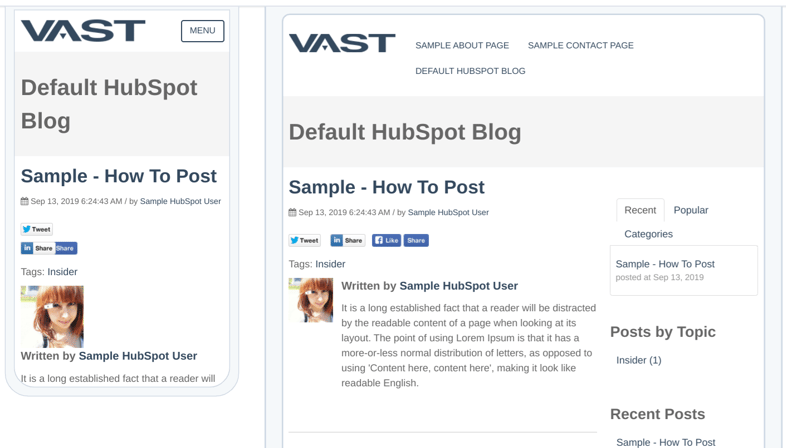
|
HubSpot |
Wordpress |
|
The HubSpot blog is tightly integrated with all HubSpot tools, allowing you to embed call-to-actions and videos with a click of a button. Send automatic updates to subscribers when there's new content to share and even push out a post on social media as soon as you hit publish. HubSpot frequently updates its blog in line with business developments and algorithm updates — like Google Amp, which optimises blog pages for mobile use — so you can be sure it’s following current best practice. A HubSpot blog also supports comprehensive analytics, saving you the hassle of juggling with metrics like Google Ads or page views in WordPress. Because it's linked to the HubSpot CRM, you can see at a glance which articles have influenced new deals and revenue. |
WordPress has a standard blog platform designed to help you start writing and posting as quickly and easily. It's simple to use and can be tailored with lots of different themes. On the downside, there's no native integration with other tools. All additional features need plugins. These are separate from each other with different operating logics. It's best used by small companies who are just finding their content feet. |
Landing pages
A standalone page on your website often used to promote a piece of content or an offer. The typical landing page has a scaled-down design template and often a version without a menu to keep the site visitor engaged with the content.
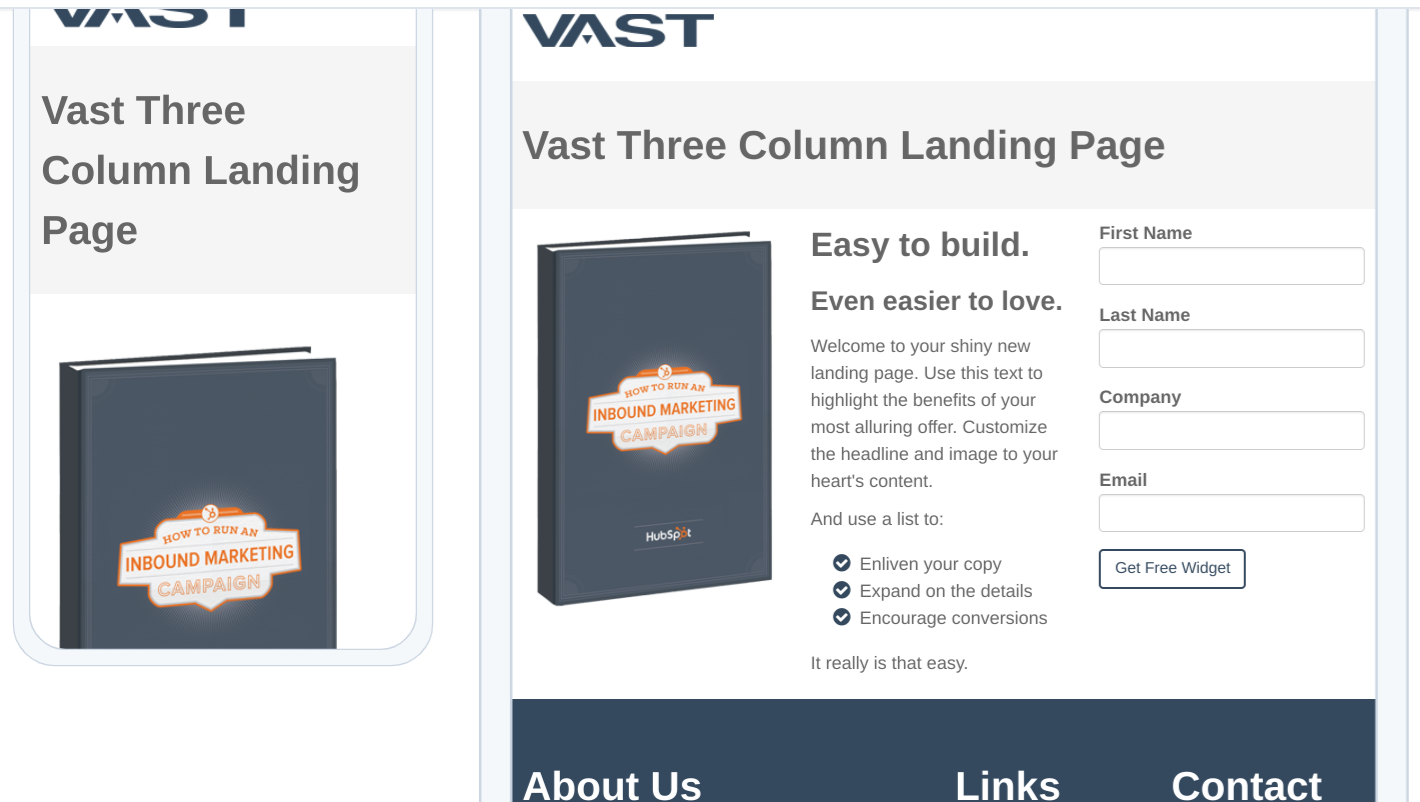
|
HubSpot |
Wordpress |
|
With the HubSpot Landing Page tool, users can easily add new pages. Landing pages can also be customised based on the buyer's journey or a user list (smart content). More data means a clearer understanding of what your customers are interested in and how you can optimise your page to engage them. The HubSpot form analytics tool will also let you see how far people have got filling in a form, or if they’ve even seen it — something you can’t analyse on WordPress. Furthermore, if you have HubSpot Enterprise, you can perform multi-varying testing via AI that compares the best landing pages for you to use. |
Out of the box, WordPress has two post categories: site pages and blog posts. To create a landing page category, you would need to set up a custom post type (usually, this involves configuring a plugin). Any customisations to the theme, or ensuring it’s responsive, can require a developer with knowledge of PHP. Depending on your goal for the landing page, adding additional options, like a form or A/B testing, will also require additional software. It also has no native analytics, so it’s hard to know how well your landing pages are actually performing. If you're trying to track performance, Wordpress isn't recommended. |
Website pages
The website pages are what make up the bulk of your website. Your homepage, service pages or client examples are all created in this page type.
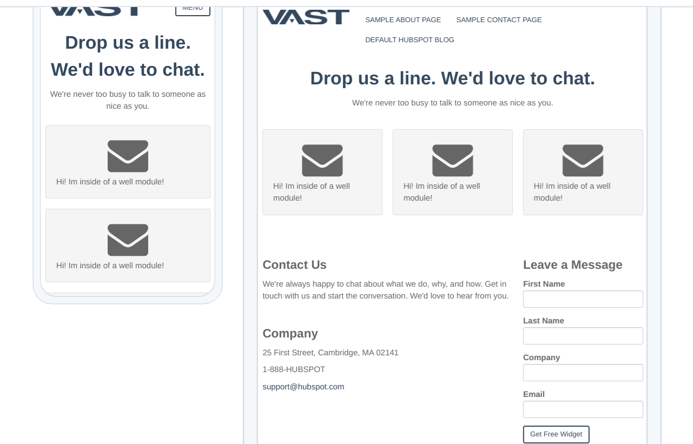
|
HubSpot |
Wordpress |
|
The HubSpot site pages are integrated with the social media publishing stream, Call-To-Action Generator, and SEO tools. Marketing professionals can create websites without needing to use a single line of code using the drag-and-drop template editor. HubSpot also allows you to have password-protected website pages or those that are only viewable by certain people in certain lists by using a powerful tool called private content that allows contacts to sign up and register with their own username and password. In a nutshell, its website pages are secure and fully integrated all the capabilities you need to attract and close new leads and prospects. |
WordPress allows you to create drafts and schedule publication for a time and date of your choice. You can easily create text-based site pages and add themes to your webpages (see below), but it does lack a drag-and-drop page function tool. There are hundreds of features to choose from through the various plugins you can install, giving you lots of choice and room for customisation. Just remember not to install too many plugins as this will slow down your site and can cause problems if outdated. |
Ease of Page Design
This can be starting from scratch with a website theme or just looking at the experience of making updates to a specific page with a set template. Ease of page design is important to consider in the overall experience.
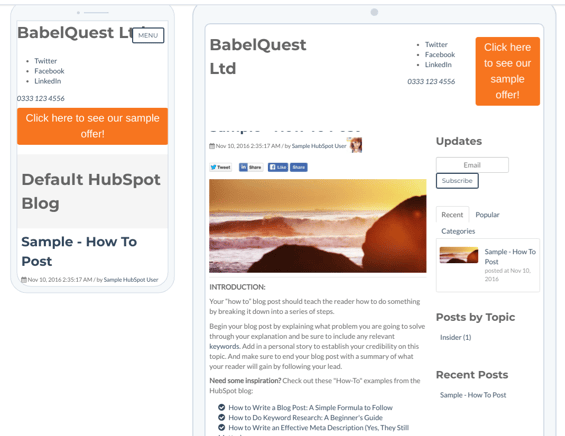
|
HubSpot |
Wordpress |
|
HubSpot has an easy-to-use ‘what you see is what you get’ editor that allows you to work on the preview of a page and gives you the ability to view thumbnails on mobile devices and tablets. Even calls-to-action can be created very easily without the need for code. Website customisation can be made extremely easy by using custom modules that can pull simple text fields and ensure they’re already styled exactly how you need them. They also have many other capabilities like being able to choose a style you’d like from within a module, all from the in-page editor. You can even use HubDB to create dynamic pages from a simple table view in HubSpot. This means you just upload your title, content, image and anything else and a page will be automatically made with all of that information. |
WordPress offers a generous selection of themes. Some of these are free, others you will need to buy. The usability, efficiency, and even security of these also vary between themes, so you’re advised to test several and choose the one that best suits your needs. If you want a WYSIWYG editor with integrated CTAs and drag-and-drop design in the spirit of HubSpot, there’s another plugin for this. Ultimately, if you want the same user experience that you get on HubSpot, you will need to install plugins or purchase a theme such as Divi. |
Related read: Developing Custom Modules for Unmind in HubSpot CMS
SEO
Search Engine Optimisation is much more than just finding the right keywords. Site speed, presenting your content the best way in the SERPs and all have an impact on your organic search results.
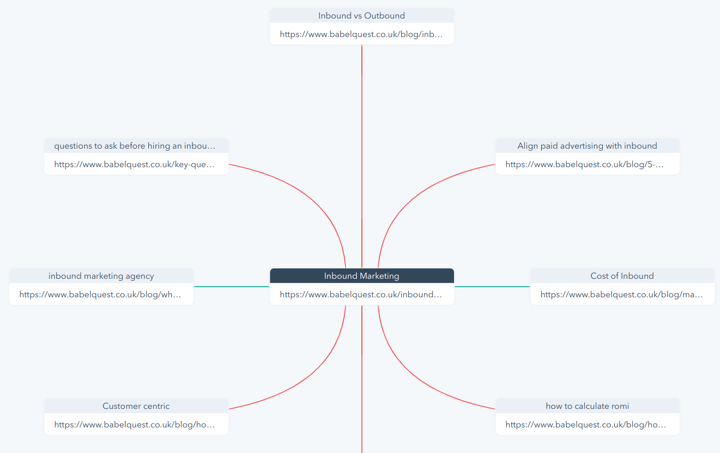
|
HubSpot |
Wordpress |
|
HubSpot has its roots in SEO. The content management system has been built to meet Google's demands and keeps up to date with the latest search optimisation trends. As such, you won’t need to rely on a consultant to advise you on changes when Google updates its algorithm; HubSpot takes care of it all for you. The array of SEO tools will also help your content perform, for instance measuring the length of your meta description or consistency of the keyword you’re using. Change meta text and page titles, add featured images and scan each landing page, blog post and website page before it goes out for SEO improvements and suggestions. There’s also a feature called code alerts, which highlights any syntax errors you may have in your coded files, resulting in them not being able to cache or be minified (this would otherwise slow down your website). |
WordPress isn't born with integrated SEO capabilities, but there are handy — yes, you’ve guessed it — plugins (both free and paid) you can install for this. Competitor tracking, page performance tracking, inbound link tracking, and Google Search Console Integration all require additional software. The advantage of WordPress is that because of its age, a lot of developers have built plugins to manage almost any SEO demand. For example, automatically adding SCHEMA markup to pages, analysing your content’s keywords, and managing your websites coded files with robots.txt are all possibilities. |
Customer Service
Where do you turn when you need help? Customer support and service are key parts of being able to maintain your website and work out any kinks if you haven't got an agency helping you run it.

|
HubSpot |
Wordpress |
|
HubSpot has a full support team to answer all your questions. There’s also an active community from which you can draw information: forums, HubSpot user groups and localised resources across different nations, LinkedIn groups, and a certified partner network. |
WordPress offers little customer service, but if you buy a theme, often, they will come with 12 months' support. Check to see which of your free plugins come with support available and remember that paid plugins are no guarantee of quick replies. |
Training and certifications
Are you using the CMS to its full potential? With the help or training, certifications or tutorials you can get that extra push to squeeze out all the value and maximise your return on investment.
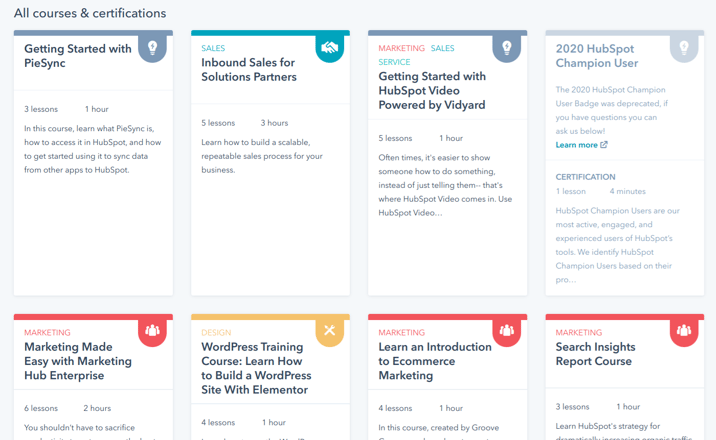
|
HubSpot |
Wordpress |
|
HubSpot offers inbound marketing consultants, account managers, and highly qualified Academy professors dedicated to training and education. The HubSpot blog and the Marketing Library provide resources for continuous education. For developers you can join a HubSpot-run Slack group to Q&A with fellow developers and the team that builds the HubSpot CMS. The HubSpot Academy's wide range of certifications helps you look at specific topics in-depth, including the platform itself, so you can get the most out of your investment. |
WordPress has forums and documentation available to help with training. In addition, it provides access to free resources on the product. However, there are no standard certifications available like HubSpot offers. You'll be able to learn more about the product from using it and from reading the experiences of other users. |
Security
Make your website secure and protect the database, shield data that's being transferred between site visitor and server, safeguard the underlying code and don't allow unwanted external access. CMS security needs to be on point.
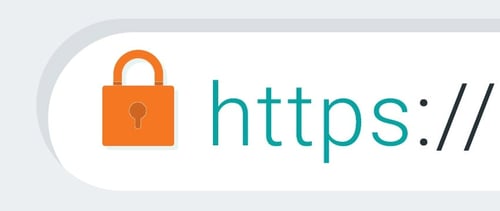
|
HubSpot |
Wordpress |
|
All client web sessions on HubSpot are encrypted using an SSL certificate with a 256-bit AES key. Security measures include the following:
|
Protecting your site on WordPress requires more attention and, of course, several plugins and additional software. To keep your WordPress site secure, it’s advised to follow best practice:
|
Updates

|
HubSpot |
Wordpress |
|
The HubSpot engineers team performs daily updates, experimenting with new solutions to improve user productivity. These updates take effect automatically, so the end-user doesn't need to do anything. In addition, HubSpot partners and end-users play a pivotal role in these updates, working closely with the product teams to identify which features would be valuable, testing them out amongst the community, and working through rigorous QA before being released to the general user base. |
WordPress has a great open-source team. However, due to its nature, it needs frequent updates that need to be made by users. Third-party plugins are also updated, each with its own logic and frequency, with no direct correlation to the WordPress developer team. Problems of version compatibility may arise, meaning a simple update can cause technical problems or ‘plugin clashes’ that you may need to rely on expert support to resolve, so set aside budget for when this happens. |
Cost
The cost of a CMS is not just the platform itself. Hosting, development, maintenance and security slowly tick away at the budget. Make sure you compare the true cost of the full platform experience.

|
HubSpot |
Wordpress |
|
As an all-in-one platform, you’re required to pay an annual fee for HubSpot that includes an SSL certificate and platform services (newsletter, SEO, Workflow, Form, Call-To-Action, Analysis, and much more). With this initial cost in mind, 72% of customers say their sales increased in the first year. |
While you can download WordPress for free, most of the significant costs are associated with hosting, security, plugins, integrations, themes, third-party developers and more. These tools often require numerous hours connecting then learning. As a result, it can actually cost more to use Wordpress than HubSpot CMS, at least at the mid-tier level. |
Directly compare the cost of HubSpot vs Wordpress on HubSpot's comparison page.
HubSpot CMS vs WordPress CMS: the verdict
WordPress is a great platform and for years it was the default choice of many companies for several reasons:
- It’s a mature and complete CMS.
- It's easier to find a web developer familiar with WordPress than it is finding a HubSpot developer.
- There is a large community of support.
WordPress may be the platform to choose from if:
- you’re a younger startup with a limited budget for a larger platform (even in this case HubSpot has alternative pricing options for some startups)
- you want to build a personal blog or some sort of internal wiki within the company (HubSpot may be oversized)
When it comes to building a website to generate leads, however, it's clear that HubSpot is the best choice. Benefit from its
- integrated all-in-one system with optimised hosting based on a CDN
- intuitive interface designed for those who do marketing
- ease of use (no need to update or use plugins)
- ability to manage multiple domains from a single login
- SSL native encryption
- automatic backup
- fully integrated email management and CRM for enterprise and contact management
"WordPress is a CMS; HubSpot is much more than that."
WordPress is great for personal blogs, integration with WooCommerce for easy e-commerce, and more complex content management capabilities with a rich database functionality. But HubSpot CMS is holistic. The end isn’t just a website or content management like a CMS but the ability to manage, optimise, and integrate every digital marketing component together.
For a company driving towards a sophisticated digital marketing strategy, HubSpot is the better choice.
Oh, and if you’re interested in HubSpot’s potential to transform your business but you already have a WordPress site and don’t want to waste all the time and work gone into it, don’t worry. You can integrate your existing WordPress site with HubSpot, enhancing the functionality of your existing platform while dedicating yourself to a determined web marketing process.
Want to get started? To discover how to plan and build a successful inbound marketing strategy across your business, download our free ebook below.
Heading
Separated they live in Bookmarksgrove right at the coast of the famous Semantics, large language ocean and many more stuff and more more more


Tom is BabelQuest's Principal Copywriter. He has a PhD in Creative Writing from the University of Southampton and is a novelist with Sparkling Books.



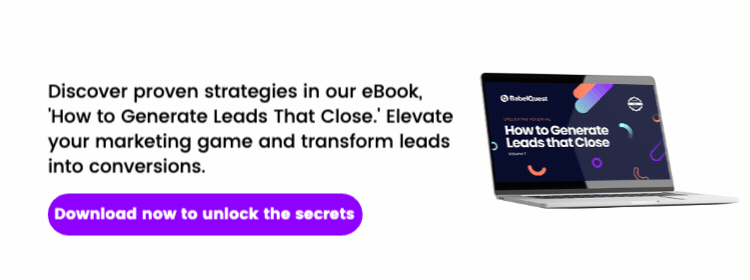
.png?width=50)

.png?width=50)
.png?width=50)


































